Unlock SIM (PIN) -.05. and enter the PUK code and new PIN code twice Unlock SIM (PIN2) -.052. and enter the PUK2 code and new PIN2 code twice Call Forwarding (you have to order the service from the operator) Unconditional call forwarding (Call Forward All). Unlock karenge o bhi Without Box/PC itel ke sabhi mobile ka lock tode secret Code without PC unlock itel mobile security code sirf 2 minute me Itel How To Remove Phone Lock mobile Forget Password How to unlock itel keypad mobile ka lock kaise tode itel keypad mobile solution repair fix aap bina box ke bina computer ke is itel ka mobile ka lock khol sakte ho bas 1 minute me iske liy aapko is.
- How To Unlock Keypad Phone
- How To Unlock Itel Keypad Password Windows 10
- How To Unlock Itel Keypad Password Unlock
This step-by-step guide will explain how to bypass forgotten pattern, pin or password lock on Mediatek devices using Miracle Box. With this tutorial, you can easily regain access to your Mediatek Android phone after forgetting your Pattern, Pin or Password lock.
Requirements
- Download latest Miracle box / thunder
- PC
- USB cord
- Manually Install Mediatek USB VCOM drivers
How to remove / bypass Pattern, Pin or Password lock on MTK devices using Miracle Box
The steps below explain how to remove / bypass pattern, pin or password lock on MTK devices using miracle box
See the video below or @ https://youtu.be/bs42olleljk- Extract the content of the Miracle Box to your desktop. Open the folder and run 'Miracle_Loader_2.27A'
- Wait till the Miracle Box program is launched
- Click on the MTK tab
- Click on the Unlock / Fix tab
- Tick Reset Code
- Click the dropdown box and select your chipset type MT****
- Click the Start Button
- Connect the phone to the PC (must be switched off still with battery inside)
- Press the power button once (this is to ensure that your device is detected immediately). DO NOT hold down the power button else the phone will boot up normally
- Wait for the message '>>Done. (Need to wait a few minutes the phone is switched)'
- Disconnect and power on the phone
 Important Notice
Important Notice- Miracle Box ideally requires a hardware dongle / box to work. Merely installing the setup without the hardware won't work unless you're using a loader version
- If this method fails to work for whatever reason then you can always try other methods
- If you get the inactive start button error when using Miracle Box, then see the Miracle Box inactive start button fix
- On some pretty old devices, this method works without loss of data while on most recent devices it doesn't work due to encrypted data
- If you're using the Miracle Box loader version then you might get a warning from your Antivirus. While this is usually nothing to worry about and you would have to either temporarily disable your Antivirus or white list the Miracle Box loader to get it to work, you are entirely responsible for your action
Here I intend to share with you the technicality of
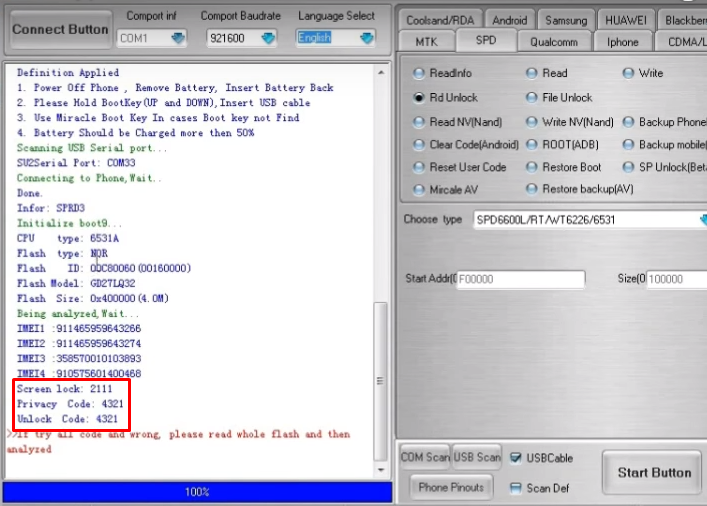 itel it5050 and itel it5020.
itel it5050 and itel it5020.How To Unlock Keypad Phone
This came to me after striving to get an itel it5050 flash file on internet but all in vain.
So decided to give out this after try and error and got positive result.
NOTE: You can also have a look at how to flash and unlock itel it5050 or it5020 before giving it a try through these links below;
How To Unlock Itel Keypad Password Windows 10
How to flash itel it5020 or it5050 using miracle box.
How to unlock itel it5020 or it5050 using miracle box. Or Here
These phones firmwares( flash files) are the same, so feel free interchanging these files in case you meet a huddle.
How To Unlock Itel Keypad Password Unlock
Downloads:
Miracle box
Itel it5020 flash file
Itel it5050 flash file
 Identification;
Identification;Itel 5020
 Itel it5050
Itel it5050How to flash itel it5020
How to flash itel keypad phone
how to unlock itel keypad phone
